Quick Deal closure Platform
Join MiClient today to streamline your business workflow by accessing a unified platform where you can oversee your sales pipeline, generate proposals, collaborate on deal reviews, and finalize contracts with ease.

Lead Management
• Manage leads with our efficient Kanban Board
• Change lead status with a drag and drop
• Stay updated with complete visibility of client status
• Capture client activities while managing your leads
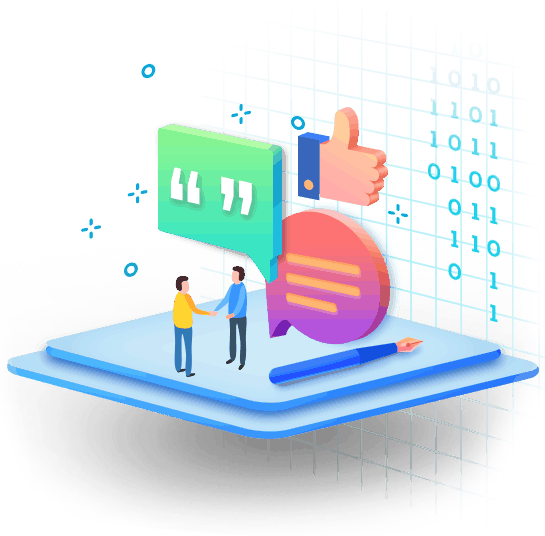
CPQ (Configure- Price- Quote)
• Simplified and comprehensive proposal creation process
• Build complex quotations within few minutes with customizable templates
• Configure custom quotes according to the clients
• Thorough visibility of data to the Stakeholders

Client Hub
• One place to collaborate with the client to accelerate deal process
• Share documents easily through unified client portal
• Reduce need for emails to track conversation.
• A seamless buyer-seller experience for faster closure of deals

Contract Manager
• A sole solution to manage your documents
• Smooth flow of documents to relevant stakeholders
• Remove multiple email chain dependency for tracking
• Parallel flow of quotations and contracts for legal and sales leaders.

Reporting
• Robust reports with relevant data
• Dependency on different departments removed
• Get an instant view of your business performance
• Advanced customization to get output as per business requirement
Personal
- Lead Management
- Lead Assignment and Routing
- De-duplication check
- Account and Client Management
- Opportunity Management
- Pipeline & Forecast Management
- Create Products & Service
- Proposals & Quotes Creation
- Proposal Pipeline
- Client Hub for Sales Agent & Customer
- Accepted Proposals
- E-Sign Proposal
- Generate Signed PDF Proposals
- Advanced Reporting Features
Business
- Lead Management
- Lead Assignment and Routing
- De-duplication check
- Account and Client Management
- Opportunity Management
- Pipeline & Forecast Management
- Create Products & Service
- Proposals & Quotes Creation
- Proposal Pipeline
- Client Hub for Sales Agent & Customer
- Accepted Proposals
- E-Sign Proposal
- Generate Signed PDF Proposals
- Advanced Reporting Features
- Products and Price Books
- Progress of Proposals
- Document Manager
- Create Proforma Invoice
- Roles and Permissions
Enterprise
- Lead Management
- Lead Assignment and Routing
- De-duplication check
- Account and Client Management
- Opportunity Management
- Pipeline & Forecast Management
- Create Products & Service
- Proposals & Quotes Creation
- Proposal Pipeline
- Client Hub for Sales Agent & Customer
- Accepted Proposals
- E-Sign Proposal
- Generate Signed PDF Proposals
- Advanced Reporting Features
- Products and Price Books
- Progress of Proposals
- Document Manager
- Create Proforma Invoice
- Roles and Permissions
- Customizable Sales Process
- Task Management, Activity Feed
- Sales Teams
- Customizable Reports and Dashboards
- Advanced Customization
- API Integration
- Internal Proposal Notes
FAQ
You can use our Client Import Template to bring your client data from any CRM to MiClient. Simply download the template and add all the details of the clients in the template as per the fields mentioned. Later it can be uploaded in the software to import the data.
Proposals created in MiClient are fully customizable. Following are the few steps that have to be performed in order to customize the proposal:
- Add company logo in company settings
- Select the template for the proposal in the proposal template settings
- Change the cover image of the proposal for the selected template
- Edit the Service details and other data in the template
If you are the Admin of the company, you will get the access to customize the permissions for your new and existing users. You can give access related to client creation, proposal creation & management.
In MiClient, client’s journey can be managed from entering a lead to its qualification through a Kanban template. User can update the stages on client Kanban board based on the interactions happening with the clients and lets your team understand the status of the clients. Stages used in MiClient to track the lead qualification are as follows:
Lead: New lead entered in the system
In Progress: User’s interaction with the lead has begun.
Need review: progress in lead nurturing.
Opportunity: Lead has been qualified into opportunity and ready or he sales rep to share the quotes
Quotes Sent: This stage consists of the client list to which the proposals have been shared.
The user can move the lead from one stage to the other with a simple Drag n Drop function.
MiClient has a set of authentic and robust set of reports with data which gives an instant overview of the business analytics to the user and other stakeholders. Several reports on proposal and client relevant to track business performance & generate more revenue are accessible.
In MiClient, the status of the proposal is automatically updated whenever any action is taken on the proposal and user doesn’t have to change it manually every time.
Yes, both proposal date and pricing table can be customized in MiClient while creating proposal.
MiClient offers a comprehensive process to create customizable quotes that are error less and can be configured according to the clients. Within a span of few clicks, proposals can be made and shared with the customers in an organised manner.
Yes. In, MiClient the user can create proposals and send to their clients with the respective currencies of the specific countries.
MiClient user can send proposal on WhatsApp to their clients just by adding the valid phone number. The client will receive the quote both on email and WhatsApp.

